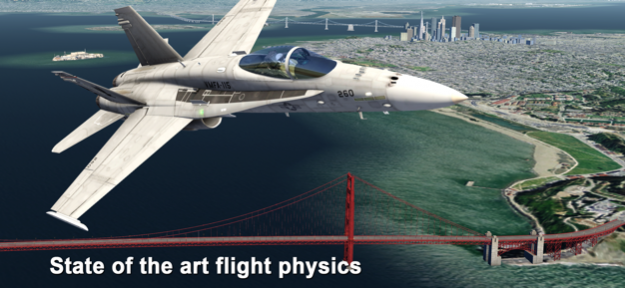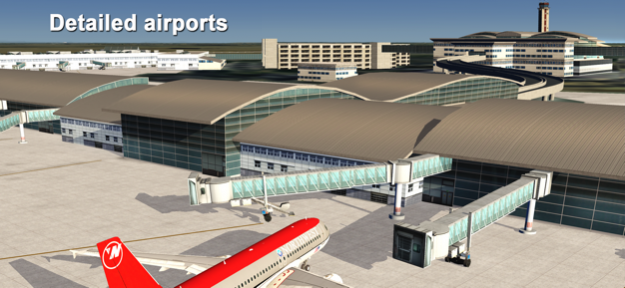Aerofly FS 2 Flight Simulator 2.4.21
Paid Version
Publisher Description
Aerofly FS 2 lets you explore the world of flying in a quality never seen before.
Fly a large selection of highly detailed aircrafts with fully animated 3D cockpits in the fantastic region of the San Francisco Bay Area and its surroundings.
Aerofly FS 2 sets a high value on realistic flight physics, highly detailed aircraft and a stunning, photo realistic, scenery.
Take your seat in the cockpit and enjoy flying over the famous Golden Gate Bridge or visit Alcatraz Island. Learn the basics of flying with our Flight School or practice landings in various atmospheric conditions using the ILS navigation system.
At the same time, Aerofly FS 2 features an intuitive user interface and requires virtually no training time.
FEATURES
• 7 aircraft included ( Airbus A320, F-18, Learjet 45, C172, Baron 58, ASG 29 glider, Pitts S-2B biplane )
• 11 aircraft available for purchase ( Airbus A380, B737-500, B747-400, F-15E, King Air C90 GTx, Aermacchi MB-339, Corsair F4U, Extra 330, Swift S1 glider, P-38 Lightning and Sopwith Camel )
• New regions available for purchase ( Switzerland and Southern California )
• Highly detailed and animated 3D cockpits
• Lighted cockpit at night time
• Automatic navigation tuning ( ILS, NDB and VOR )
• Realistic flight physics
• Sophisticated autopilot
• Interactive Flight school for learning the basics of flying
• High resolution aerial images of the San Francisco Bay Area
• Over 50000 square miles flyable area
• Display terrain features like mountains, lakes and cities for easy navigation
• Adjustable time of day
• Adjustable wind, thermals and turbulence
• Replay system
• Different view modes
Apr 9, 2019 Version 2.4.21
Minor fixes when rendering airport lights.
About Aerofly FS 2 Flight Simulator
Aerofly FS 2 Flight Simulator is a paid app for iOS published in the Action list of apps, part of Games & Entertainment.
The company that develops Aerofly FS 2 Flight Simulator is IPACS. The latest version released by its developer is 2.4.21. This app was rated by 1 users of our site and has an average rating of 3.0.
To install Aerofly FS 2 Flight Simulator on your iOS device, just click the green Continue To App button above to start the installation process. The app is listed on our website since 2019-04-09 and was downloaded 1,475 times. We have already checked if the download link is safe, however for your own protection we recommend that you scan the downloaded app with your antivirus. Your antivirus may detect the Aerofly FS 2 Flight Simulator as malware if the download link is broken.
How to install Aerofly FS 2 Flight Simulator on your iOS device:
- Click on the Continue To App button on our website. This will redirect you to the App Store.
- Once the Aerofly FS 2 Flight Simulator is shown in the iTunes listing of your iOS device, you can start its download and installation. Tap on the GET button to the right of the app to start downloading it.
- If you are not logged-in the iOS appstore app, you'll be prompted for your your Apple ID and/or password.
- After Aerofly FS 2 Flight Simulator is downloaded, you'll see an INSTALL button to the right. Tap on it to start the actual installation of the iOS app.
- Once installation is finished you can tap on the OPEN button to start it. Its icon will also be added to your device home screen.